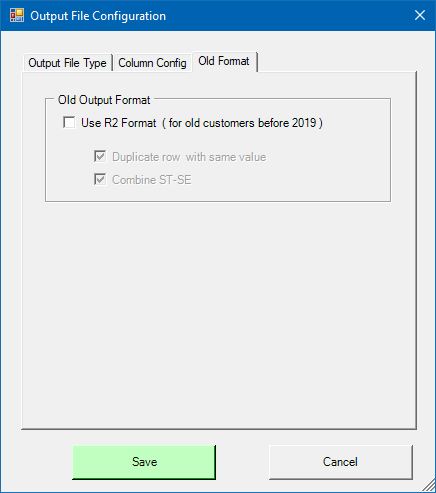HIPAA File to Excel: Output File Configuration
This configuration settings apply to all versions:
- Desktop
- Batch
- Command Line (Console)
There are three tabs on the main screen:
- Output File Type
- Column Config
- Old Format
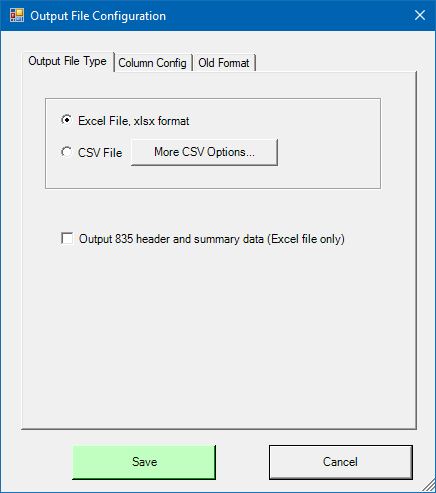
Tab: Output file type
You can set output file type to Excel (xlsx) or CSV file. For CSV file, you can select different data delimiters by clicking the "More CSV Options" button.
For HIPAA 835 file, you can add 835 header data to the output file. The 835 header data includes:
- Sender and Receiver bank accounts information
- Payment group Provider Summary information
- Payment group Provider Supplemental Summary information
- Provider Adjustments
Tab: Column Config
On this tab, user can configure Excel (CSV) data elements to extract and the output file column sequence. First, you select a HIPAA file you want to configure from the screen below.
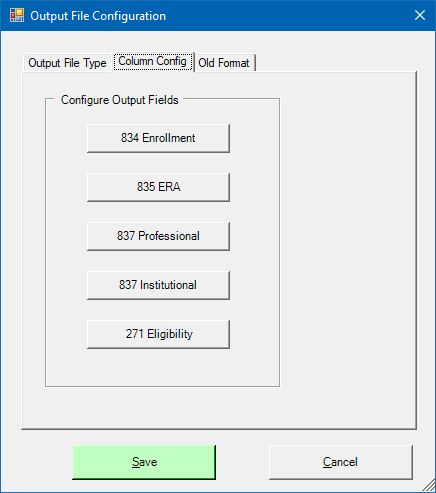
When you click on "835 ERA" button, the program displays a window shows all the data elements that can be extracted from HIPAA 835 file.
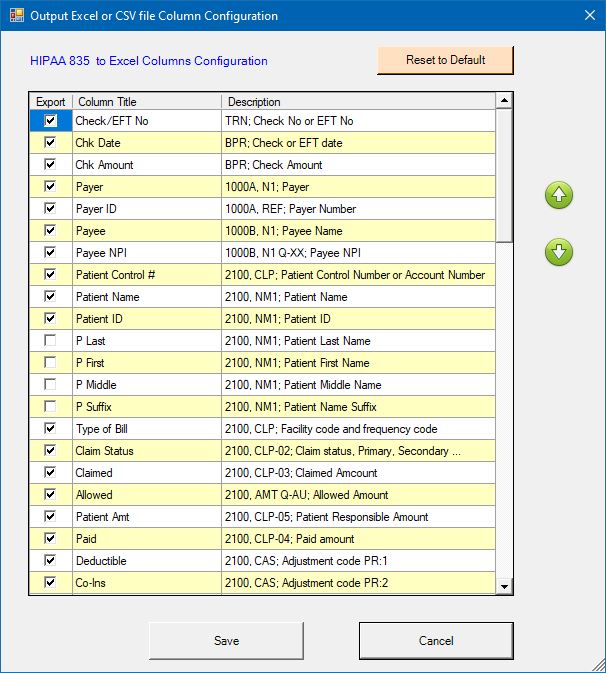
Click on the check box in the first column to include/exclude the data element in the output file.
The 2nd column is the output file column title.
The 3nd column specifies where the data is extracted from the HIPAA standard file. It includes the loop name, segment ID and data element position.
Tab: Old Format
This tab allows user to select the old pre 2019 output format. This format is used by our customers who started using this program before 2019. This is a fixed format and not configurable.