FAQ - HIPAA File to Excel Conversion
- I did not see some fields in 835 or 837 files. Can you add them for me?
- Yes. I have done this for several clients already. The current download release only output most frequently used fields to Excel file. It is almost unreadable if you output every fields (including optional fields) in the specification.
- I have Microsoft Excel (or Office) 2003 or older. How do I read xlsx file that is used by Excel 2007 and newer versions?
-
You can download a "Compatibility Pack" from Microsoft Support site. Use the link below to get more information :
How to open new file formats in earlier versions of Microsoft OfficeOr, you can look into the free "Open Office" program pointed by the link below :
Open Office Information - Why I see #### in my Excel and not the real value?
- This happens when the column width for the field is too narrow that Excel could not display the entire value in the cell. Widen the column width should solve this problem.
- How do I fill empty cells in patient name column from filled cell above?
-
Suppose you want to fill all the blank cells in Column A as shown below:
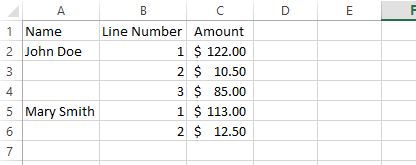
- Select cell A3 (first blank cell) and set its content to =A2 (make sure you have = in front of A2)
- Select cell A3, then copy it to clipboard (Ctrl-C)
-
Select all blank cells in column A by
- select entire column (click on A above the column)
- bring up Go To (Ctrl-G) dialog box then select Special ...
- select Blank to select all blank cells
- Paste (Ctrl-V) A3 formula in clipboard to all blank cells selected in step 3
You should have something like below :
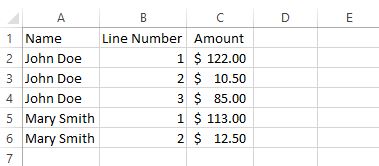
- More questions?
- Just ask. support@hsu-computing.com