HIPAA File (834/835/837 P/837 I) to Excel Desktop Program
Installation
- Download a trial version at www.hsu-computing.com Download page.
- Follow on screen instructions to install.
The trial program is the full-featured program. The entire input file will be parsed and all the claims/payments/subscriptions data will be displayed and exported. However, the trial version will scramble some of the data in the output Excel/CSV file. For example, the claim amount of $120.50 might be changed to $189.00, control number 2335676 might be changed to 6763325. You need to purchase a license and activate the program to stop it from scrambling output data. For purchasing information, see Product Pricing ...
Run
You should see an Icon on your desktop titled "HIPAA File to Excel", double click it to run the program. If you could not find the icon, go to Start Menu. Look for "HIPAA File to Excel". Double click it to run the program.
The program displays its main screen with 3 tabs:
- Main
- Settings and
- License
You use the "Main" tab to export a HIPAA File data to an Excel file. Click on the "browse..." button to select the input file and output file. Then, click on "Export" button to export HIPAA file data to the output Excel file.
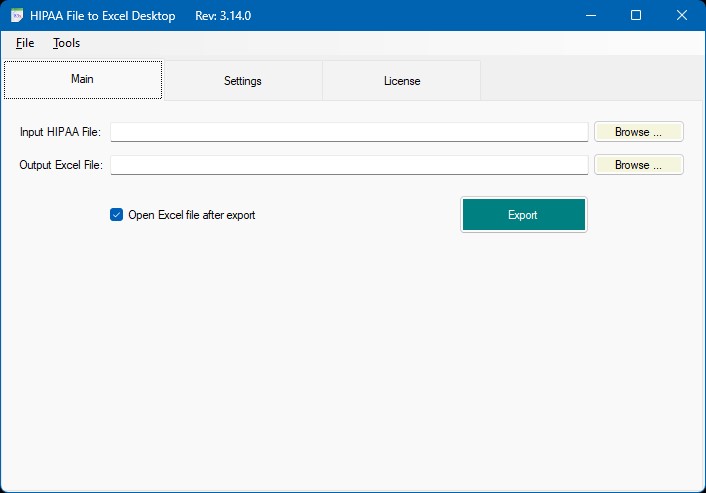
Settings
Click on the "Settings" tab to display the configuration button. From here, you can configuration output file format, configure data mapping, select output data fields. Configure output format and data mapping.
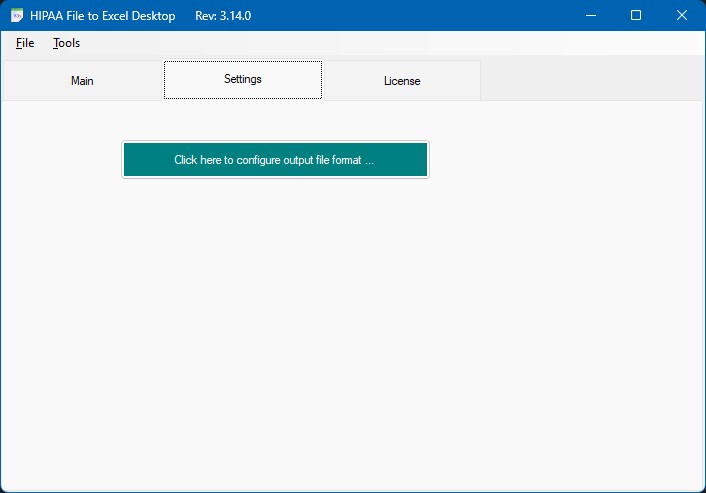
License
Use the "License" tab to show which HIPAA file format is licensed. To activate the license for a specific format, click on its "Activate..." button then follow the on screen instructions. You need to purchase each format (834, 835, or837) separately.
Click here to purchase license....
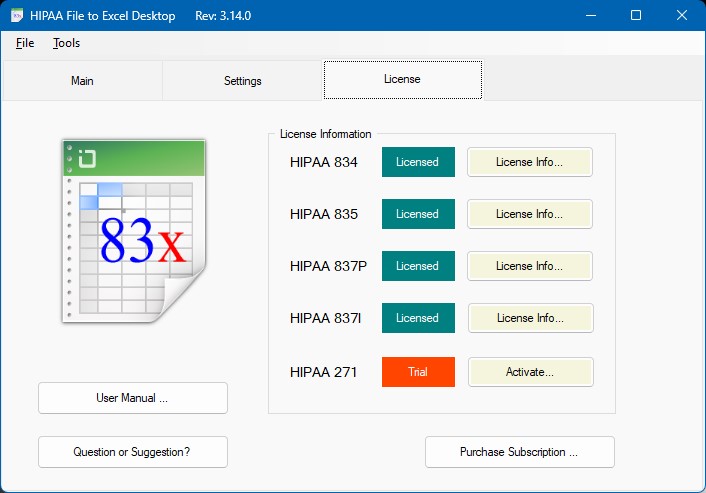
Questions ?
Still have questions, send us an email at: support@hsu-computing.com