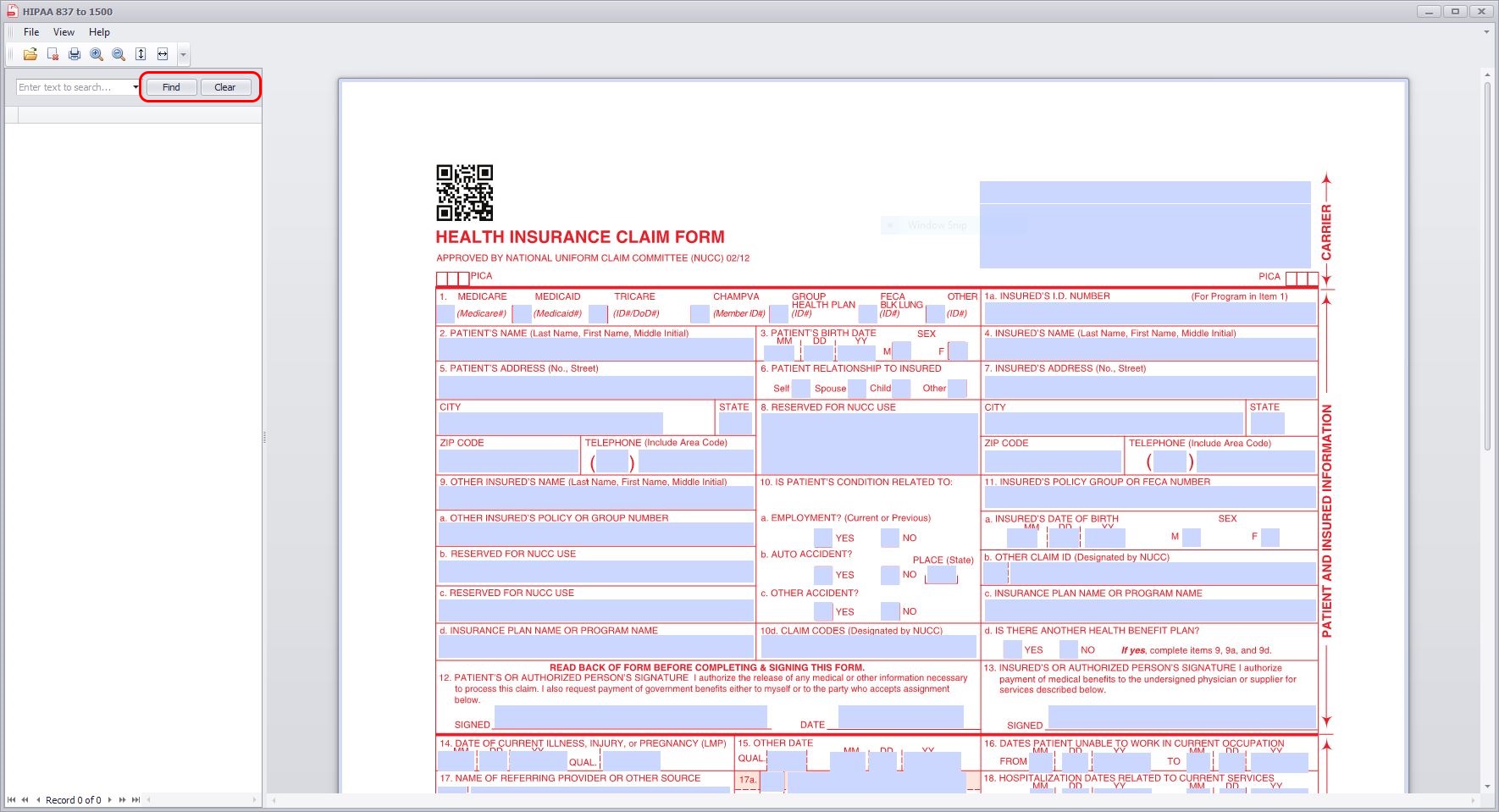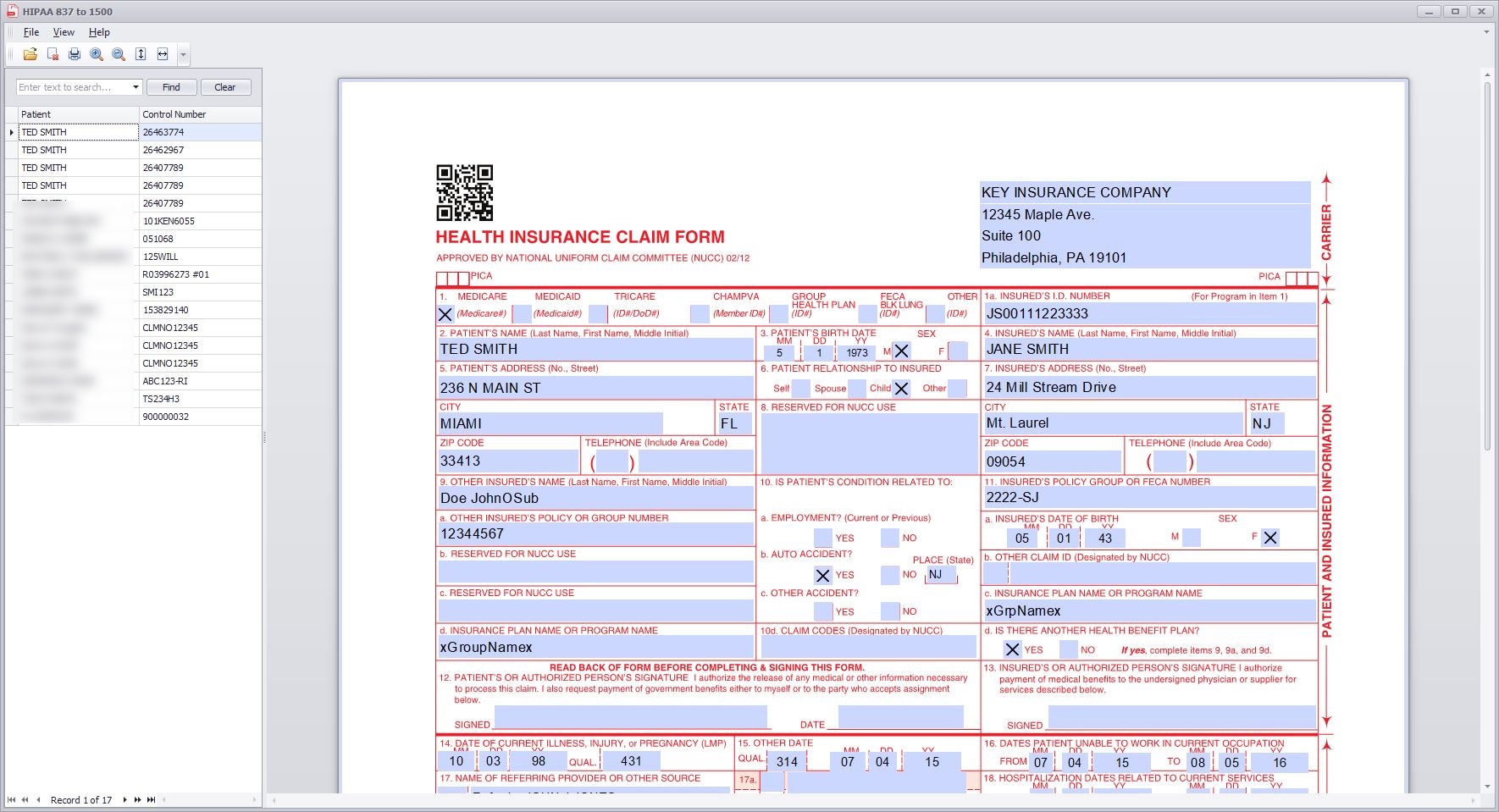HIPAA 837 to 1500
This program displays claims inside a HIPAA 837 Professional file in an on screen CMS 1500 Form.
License
This is a licensed software. It runs in a trial mode when no license is activated. You can run the trial version for free to make sure it fits your requirements. However, the program scrambles claim data so do not use it in production. Click here for trial vs licensed detail...
If you decided to purchase a license, please take a look at FAQ Subscription.
Program Quick Start
Program dispalys an empty CMS 1500 Form on the screen when it starts.
Open a HIPAA 837 Professional File
User File -> Open menu to open a HIPAA 837 Professional file. Once the program validates the input file, it displays all the claims in the 837 file on the left pane. The first column is the claim patient's name. The 2nd colomun is the Patient's Control (Account) number.
Claims are displayed in the order as they are coded inside the 837 file. You can click on column header "Patient" to sort it based on patient name. Click on "Control Number" column header, the program will display claims sorted on control number.
Select a Claim to Display
Click on the patient's name or Control Number.
Search a Specific Patient's Claim
Enter the Patient Name in the Textbox next to the Find button. Program searches the claims that match the searched name and filters out non-matched entries. Click on "Clear" button to removed the search filter and re-display all the claims in the file.
Print a 1500 Form
Click on the claim you want to print. The, go to File menu, then click on "Print" to print the currently displayed 1500 Form. Or, you can click on the print icon on the toolbar.
How to change Form 1500 screen display ?
You can use View menu to
- Zoom in, Control + "+"
- Zoom out, Control + "-"
- Display entire form, Control + "1"
- Fit the form width on screen, Control + "2"